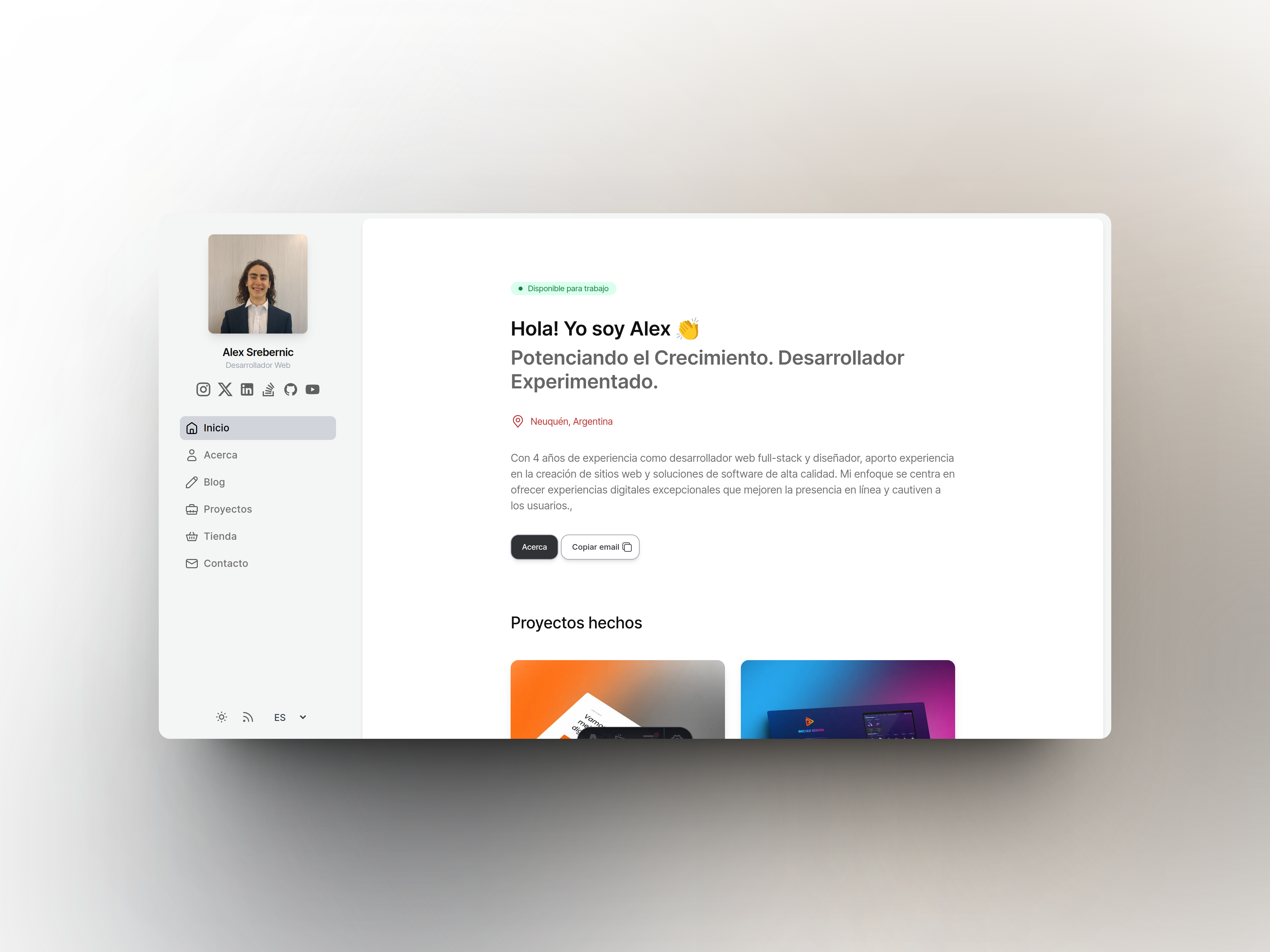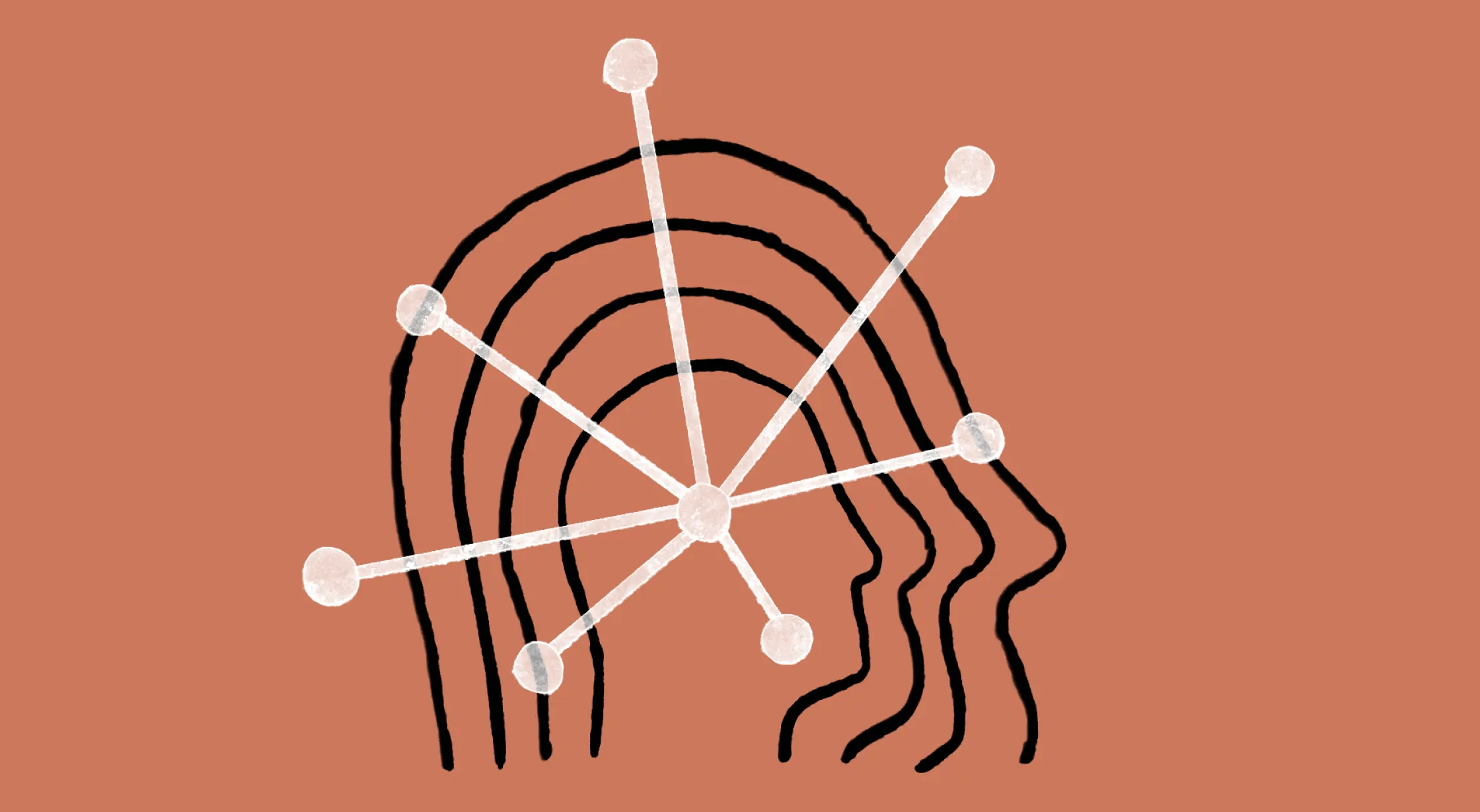· tutorial 5 min read
Integrating Mercado Pago with Astro.js: A Developer's Journey
In this article, my goal is to provide you with a detailed view of how integrating Mercado Pago into Astro.js projects has transformed my workflow as a software developer

Intentions and Context
In this article, my goal is to provide you with a detailed view of how integrating Mercado Pago into Astro.js projects has transformed my workflow as a software developer. I’ll share what motivated me to explore this integration, how it has revolutionized my approach to creating e-commerce solutions, and even how it has influenced my learning process. Of course, I’ll also share the tangible results I’ve experienced thanks to this integration.
The Beginning of My Journey with Mercado Pago: From Curiosity to Implementation
My adventure with Mercado Pago integration began earlier this year when I found myself working on several client projects that required a robust payment solution. As I explored various options, Mercado Pago stood out due to its popularity in Latin America and its comprehensive API documentation.
Initially, I was a bit apprehensive about integrating a payment system into Astro.js, a framework I was already comfortable with but hadn’t used for e-commerce before. However, my curiosity about how these two technologies could work together drove me to dive deeper.
Discovering the Mercado Pago API: A Pleasant Surprise
As I began to work with the Mercado Pago API, I was pleasantly surprised by its user-friendliness. The documentation was clear, and the API itself was intuitive. What impressed me most was how seamlessly it could be integrated into an Astro.js project.
I started by creating a simple server-side endpoint to generate Mercado Pago preferences. The process was straightforward, requiring only a few lines of code to set up. This early success encouraged me to explore more complex integrations.
The Astro.js Integration: Where the Magic Happens
The real breakthrough came when I figured out how to seamlessly integrate the Mercado Pago SDK into an Astro.js component. By leveraging Astro’s hybrid rendering capabilities and React integration, I was able to create a dynamic checkout component that worked flawlessly with the rest of my static Astro site.
What surprised me most was how little “glue code” was needed to make everything work together. Astro’s flexibility allowed me to use the Mercado Pago React SDK almost as if I were in a pure React environment, while still benefiting from Astro’s performance optimizations.
Tangible Results and Workflow Transformation
Since implementing this Mercado Pago integration with Astro.js, my approach to e-commerce projects has been completely transformed. Here are some of the tangible results I’ve experienced:
- Rapid prototyping: I can now set up a functional e-commerce site with secure payments in a matter of hours, not days.
- Improved client satisfaction: The smooth checkout process has led to positive feedback from clients and their customers.
- Versatility: I’ve used this integration for various projects, from simple digital product sales to complex subscription-based services.
- Learning acceleration: This project has deepened my understanding of both Astro.js and payment integrations in general.
- Increased confidence: Successfully implementing this integration has boosted my confidence in tackling complex web development challenges.
Conclusion: Mercado Pago and Astro.js as an Indispensable Duo
After experimenting with various payment platforms and frontend frameworks, I can confidently say that the combination of Mercado Pago and Astro.js is a powerful duo for e-commerce projects, especially in the Latin American market. The simplicity of the Mercado Pago API, coupled with Astro’s flexibility and performance, creates a developer experience that is both enjoyable and productive.
While every tool has its strengths, for projects requiring a robust payment solution with a modern, performant frontend, this integration has become my go-to choice. It has expanded my horizons in terms of what’s possible in e-commerce development, allowing me to take on more ambitious and complex projects with confidence.
Open Source Integration: A Gift to the Community
In the spirit of giving back to the developer community and to help others who might face similar integration challenges, I’ve decided to open-source my Mercado Pago integration for Astro.js. You can find the complete implementation in my GitHub repository:
Astro.js Mercado Pago Integration
This repository contains all the code needed to integrate Mercado Pago into your Astro.js projects. It includes the server-side API endpoint, the React component for the checkout button, and example Astro pages demonstrating how to use the integration.
By making this code publicly available, I hope to save other developers time and effort, allowing them to focus on building great e-commerce experiences rather than wrestling with payment integrations. Feel free to use it in your projects, and don’t hesitate to contribute or suggest improvements!
Resources for Mastering Mercado Pago Integration with Astro.js
For those interested in leveraging the full potential of Mercado Pago with Astro.js, here’s a list of resources that have been incredibly helpful in my journey:
- My Astro.js Mercado Pago Integration Repository
- Official Mercado Pago API Documentation
- Astro.js Documentation
- React SDK for Mercado Pago
- Astro.js Discord Community
These resources will help you deepen your understanding of both Mercado Pago and Astro.js, optimizing your development process to achieve the best results in your e-commerce projects.
Remember, the key lies in continuous practice and keeping an open mind to adapt to the new possibilities offered by modern web development tools and payment solutions.